How can I check the status of my project?
First, login to Net Elevation using your e-mail address and password, under the “Client Login” button.
You will see tabs relating to your projects. Select a project and you will be taken to a screen that shows details of your project, as well as a Timeline and Milestones. This will give you a sense of where your project is at. For example, you might see that your Website Reboot is 57% completed and that we are currently working on templates for the interior pages.
You can always contact your Web Consultant for an update as well.
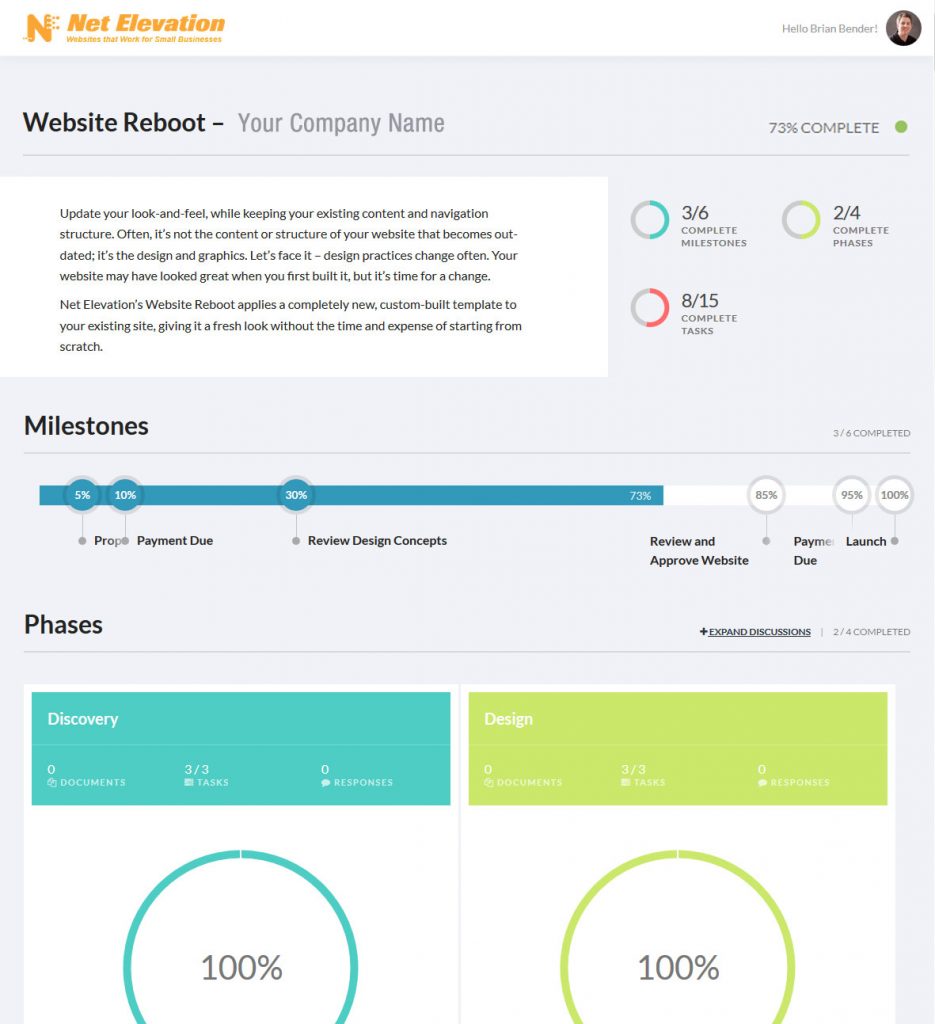


 MADE IN THE USA
MADE IN THE USA